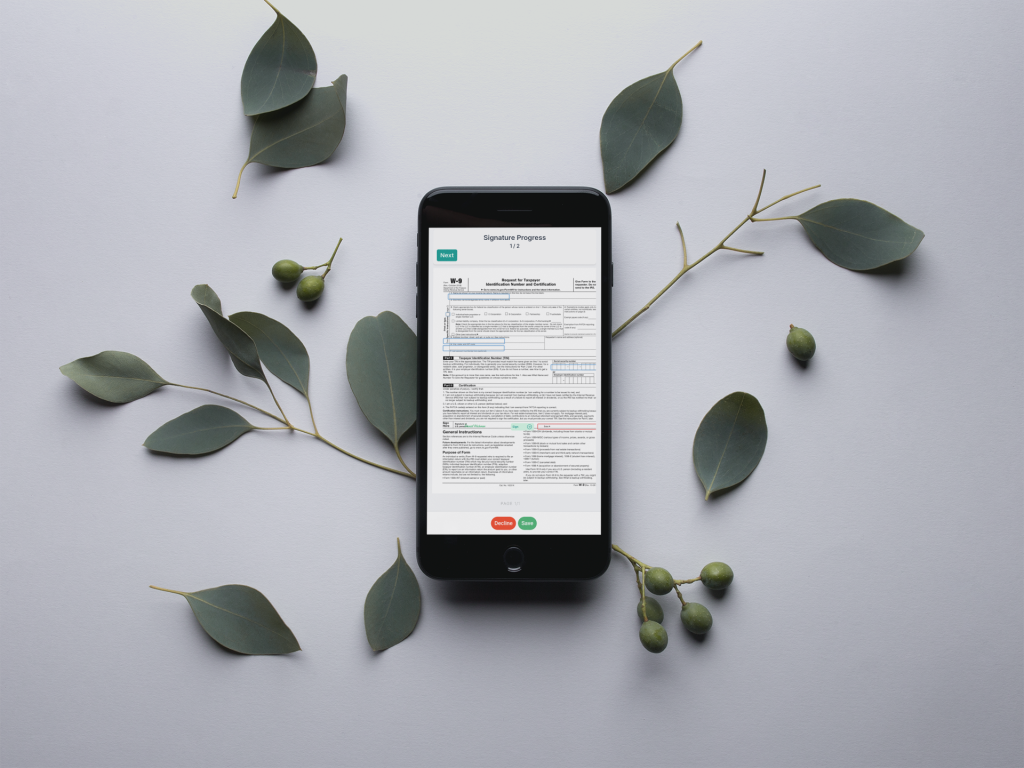You can share documents that need to be e-signed via a custom, private link in eSign. That means if you’d rather send someone a separate email or text, totally outside of eSign, you can via this custom link you create and send them.
The feature is located on the Pending tab, and you click the button that says “Share” to generate the private link. Then simply share it via email or text message, and any recipient can then log in and be routed directly to the document to sign.
TIP: Commonly, when using this feature, you don’t want the regular eSign email notification to go out to your recipient that lets them know there is a document awaiting their signature. Simply un-check the box that says “Send notification to users” when you upload your document to send it out, and no notification email will be sent by eSign.
NOTE: If you decide to de-select the checkbox so that the user does not get an email from the eSign system, keep in mind if they are brand new to the system, they will still get a welcome email, no matter what, and through the link in that email, the new user will still have to agree to use eSign before they can login via the separate link you send them.
Watch the video below to see a step by step guide as to how you can share your pending document with signer(s).